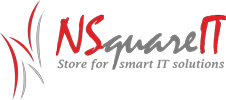Step By Step Guide To Installing Android P On Your Phone

packers and movers in boisar
March 15, 2019
Influence of teeth and tissues on the perceived cosmetic dentistry method for a smile
March 15, 2019There are basically two different ways of making sure that the Android P is properly installed on the phone that you have. The first method is a relatively easy one. For that, you have to make sure that you are signed up for the Android Beta Program.
You will be able to get the update for it over the air as well. Apart from that, there is the method of flashing the beta build that the OS has into the smartphone. However, this method can get a bit complicated. Don’t worry; we are here to help you out! We will be explaining both the methods for you.
Method 1: Android Beta Program
There are just a few smartphones in which the versions of Android P work. So, in case your phone is a different one, you need to make sure that your version of the Android P supports it. So, the first method works like this. You need to go to the website of Android Beta program and then click on the section that says ‘Device’.
You will be guided to a page where there is an option to select the beta program and join it. Before that, you need to make sure that your Google account is signed up to the Pixel device as well. All you have to do is to select the device, select the beta option, and you can follow the rest of the instructions for having an idea about the process. If you want to know more about the process, you could contact any mobile app development company.
Instructions To Help You Out
- You can go to the website of the Android Beta Program
- Sign in with the Google account that is linked to the Pixel device. If you are already signed in then you can skip this process
- Click on the section that says ‘Devices’
- Choose the device that you have and you will be able to join the provided Beta program
- All you have to do next is follow all the instructions that are given to you during the entire procedure and you are all set.
You will be able to have about six updates for the entire course of this program according to Google. Another thing that you should know about is that you will be able to leave the program any time you want. All you have to do is click in the “opting out” option that is available on the website and you are done.
This one is the simpler method out of the two and you can do it easily with all the instructions that are given to you. Now we shall be explaining the longer and the more complicated method next.
Method 2: Flashing Android P On The Device
Flashing the Android P on any smartphone or device can be very time-taking and you also need to put in some extra effort into it. Also, the procedure is a bit different from the rest of the methods. Here we are going to show you how to do it.
What Would You Need For This
- You will need a compatible and working pixel device. You will also need a particular USB cable so that you can connect the device with the computer that you have.
- You will need the Android SDK properly installed in the machine along with the Fastboot and the ADB command properly working.
- Also, you will need a particular factory image for the device that you own and it is available for download as well.
- 7Zip or something similar to this program.
- Get an unlocking bootloader for the phone.
- A compatible Pixel device and a USB cable to connect it to your computer.
Step-By-Step Instructions For Doing It
- Go to ‘About Phone’ and tap the ‘Build Number’ section about 7 times
- Enable the feature of USB bugging and also unlock the device
- Plug the pixel device with the USB cable to the computer
- Go to the command window and open it
- Successfully boot the pixel and start the process of bootloader unlocking
- Next, you have to go to the menu of the bootloader in order to test the device
- Prepare your factory image and copy-paste all the files that are created for the Android SDK folder in the computer
- There will be to different files and the users in Windows need to make sure that the click on the file that is ‘Windows Batch File’
- After that, you will be able to see a pop-up box where the installation process is shown
- After the completion of the installation process, rebooting of the device happens automatically. You will then be able to disconnect the device from the computer as the
- Android P is successfully installed in it.
Following these steps, you will be able to make sure that the Android P is successfully installed in the android device.