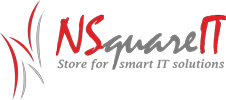This trick of the Android keyboard fixes bad auto-change tips.

SEO Mistakes need to Avoid in 2018
March 29, 2019
How Features of Network Simulators Can Help Achieve Network Stability?
March 29, 2019If you have a phone on Android and you use the default keyboard, you can get rid of auto-replace words that you would never have said or written correctly, and your keyboard has learned for a long time. All you have to do is take out the trash. Open any conversation by SMS. Auto-correction learns from what you type. So, if you constantly make a mistake in a word, the auto-correction will think that this is an important word and put it in the dictionary. Whenever AutoCorrect offers you something wrong, click on the suggested word and drag it up. The recycle bin icon appears. Just keep dragging the wrong word to the basket icon and release it. This word will be deleted, and it will never seem if you do not teach this word again. Although this works with the default keyboard on all types of Android phones, it may not work if you use third-party keyboards. For example, on SwiftKey you can drag a word to delete it, but the trash can icon does not appear here. You just get a pop-up question about whether you want to remove a word from the dictionary. This is especially convenient for those who are often expressed in obscene language. I never say “hard” in a business conversation, although the auto-replacement constantly tells me that I have to do it. Finally, I deleted this word from the keyboard dictionary. Now I can communicate more freely.