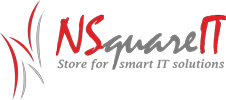Which is Best iPhone or Android

Let Your Office Reflect Discipline and Order
March 15, 2019
Take Good Decision to Find High-Quality Sofa Singapore
March 15, 2019When anyone buys a smartphone, the first question which comes up is whether to buy an Android or iPhone? Apple fanboys generally go for iPhone, but because the variety and features offered on Android platform is getting competitive, people have started looking into them as well. This race of providing innovative features seems to be never-ending. The phone is not just about software features, other things like hardware quality, after sales support and the life of the phone also matters.
Which is Best, iPhone or Android
The answer to this question of which platform is best is very subjective. It also greatly depends on the individual preferences and needs. The budget can be the primary concern. For people who are looking for cheaper phones, buying the latest Android phone is better than buying an old version of the iPhone. Though there are many carriers who provide iPhone in cheaper rates, the user gets bound with that carrier until the contract is finished. After that, the user can find the iPhone unlock code or Android phone unlock code to be able to use the SIM card of a different carrier. Both platforms have their pros and cons. Below is the comparison of both the platforms from many perspectives.
iOS vs. Android which is better
The comparison can be based on various parameters. They are as follows:
- Hardware:
The hardware of both platforms is very much different from each other. It is also the most apparent difference which is noticeable by everyone. Apple manages both the hardware and software for iPhones, but Google can only manage the software part. This enables Apple to have a stricter control over quality which Google cannot have. It must rely on the manufacturers for that. This leads to inconsistency among all Android phones in terms of size, resolution, weight etc. Good quality Android phones have quality comparable to iPhone, but cheaper Android phones stand nowhere in the competition and keep on giving issues to the user. Cheaper Android phones also don’t last for long, generally they would last for about 1-2 years. It is also risky to unlock these phones after finding the Android phone unlock code. When people buy an iPhone, they look for the model which can fit their budget and then they look for iPhone unlock code, but when people buy Android, they not only have to find out the right model, but also must find the right manufacturer and then the Android phone unlock code.
- Apps:
The mobile apps offered on both platforms are different from each other. Apple has stricter control over the apps market which is why there are more apps on the Google play store rather than on the iPhone app store. There are good and bad sides of this trend. The good side for Android users is that they get more variety of applications to use, but the bad side is that many of those applications are not safe from the security point of view. For example, some apps might claim that they can find the Android phone unlock code for you, but it is false. The carrier can send the Android phone unlock code and not an app developer. Many users end up using apps which are not genuine because it is easy to fall into the trap. There is another drawback of apps for Android- but this one is more on the technical side. Due to the wide variety of hardware that Android support, it is impossible for developers to support all those types of hardware which ultimately makes the app development expensive and time-consuming.
- User Experience:
The user experience of iPhones is stronger than that of Androids. Even when users unlock their Android phone using the Android phone unlock code, the instructions might not be as clear as they are for iPhones. The learning curve for Android phones can be very steep. iPhone makes sure that the users are comfortable in doing their task and the number of options given to users is limited which makes the phone less confusing. Even when it comes to gaming, the whole experience is much smoother on iPhones rather than on most Android phones.
- Latest updates of the OS:
This is a universally known and accepted fact that the iPhone users will get the latest updates of the operating system as soon as it is launched in the market, which is not the case for Android users. When Google rolls out a new version, it can take up to months for it to reach the customers. in those months, Google can make more progress which again would be leveraged to customers in another few months. As an example, when Android Oreo was launched, even after more than 8 weeks of its release, only 0.2% of the Android devices were using that OS. Note that when the term “devices” is used, it generally includes tablets and smartwatches as well and it is not just the phones which are counted.
How to unlock Android phone to use any network
Every Android phone is different, depending on the manufacturer of the phone. The procedure to unlock them is different because of the same reason. One thing is common: for all Android phones, the user needs to find the Android phone unlock code. Broadly, you would need to request the carrier to unlock the phone. When the carrier does that, you need to then put the new SIM card in the phone and restart it. After that, you need to put the Android phone unlock code in it. There is a limited number of tries available so when you enter the code, you must be extra cautious of what you are entering in it. if the wrong code is entered multiple times, the phone might have to be factory reset or it might not work otherwise.
When the Android phone unlock code is entered and instructions are followed, the phone should get unlocked. Make a call or send a text message to double check the same. But before going through all the process of unlocking the phone, you need to make sure it is not already unlocked! Many Android phones these days are already SIM unlocked, even though you buy them under a fixed contract from a specific carrier. The best way to check whether the phone is already unlocked or not is to insert a SIM card of another carrier and see whether it works or not. Make sure that the SIM card that you enter is working on some other phone and that it is not a faulty one. If it works on your phone, then you don’t need to find the Android phone unlock code to unlock it.
Apart from Android phone unlock code, you may also require SIM PIN. It doesn’t apply to all the models of the Android platform, but some of them require it. The SIM PIN is generally written on the SIM card packet or may be there on the SIM card itself. Before trying to unlock your phone, it is best to have these numbers handy because you don’t want to get into any problem in between the process. You can also contact UnlockNinja for the unlock process because if any issue arises, you will not have to worry about how to deal with it. The experts can do the job!
How to unlock iPhone to use any network
If you want to unlock your iPhone, you need to find the iPhone unlock code. The whole process is as below:
- The first step is to find out whether your current carrier allows unlocking the phone or not. It depends on your carrier’s terms and conditions so only they will be able to tell whether you can unlock using the iPhone unlock code or not.
- If you can unlock the iPhone using iPhone unlock code, then you need to put a request to your carrier for unlocking. Once the request is put, it can take several days for your carrier to process that request.
- The carrier will send a confirmation that they have unlocked the iPhone.
- Once you get the confirmation, you should switch off your phone.
- Insert the new SIM card for the new carrier.
- Open the phone again set it up as per the instructions displayed on the screen.
Some people might not have a new SIM card before they try to unlock the phone using iPhone unlock code. In that case, they need to take the backup of the phone and then erase the iPhone. Once that is done, then they need to restore back the iPhone with the help of the backup taken. Some people can also get a message from iTunes regarding the SIM card, in that case the user has to contact the carrier or do the restore again. Alternatively, the whole procedure of unlocking can be outsourced to UnlockNinja so that the troubleshooting can also be managed by them.